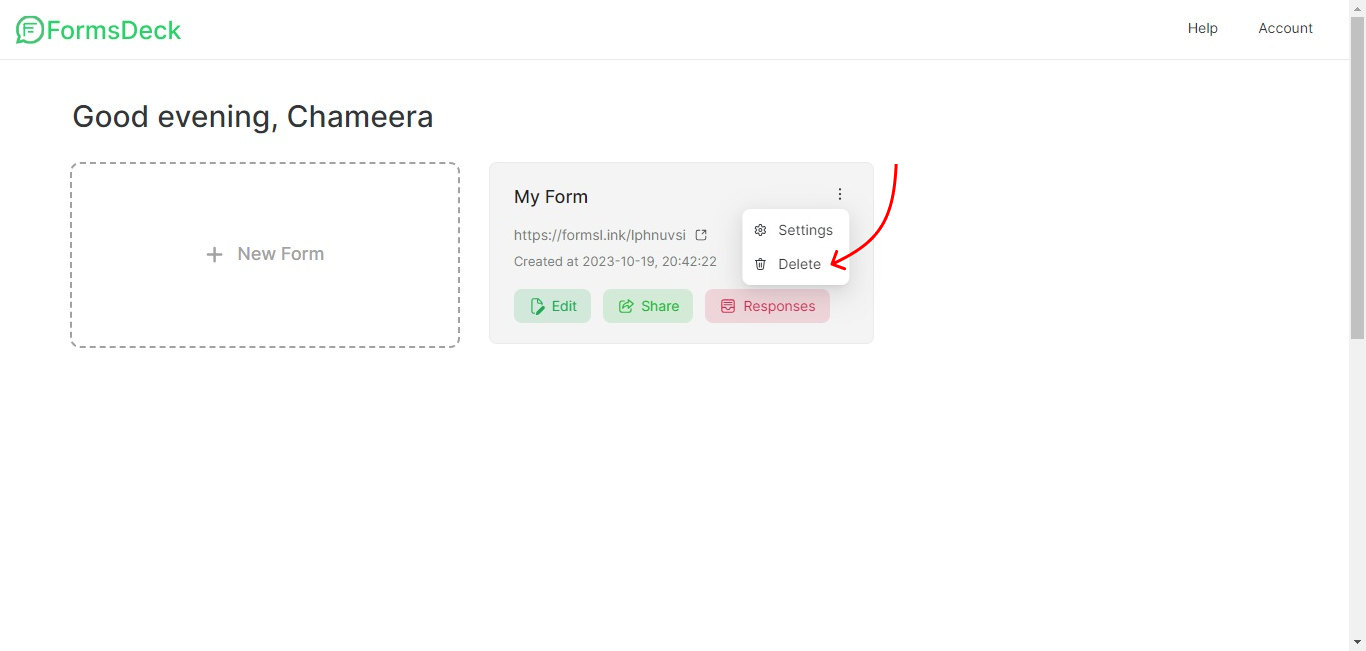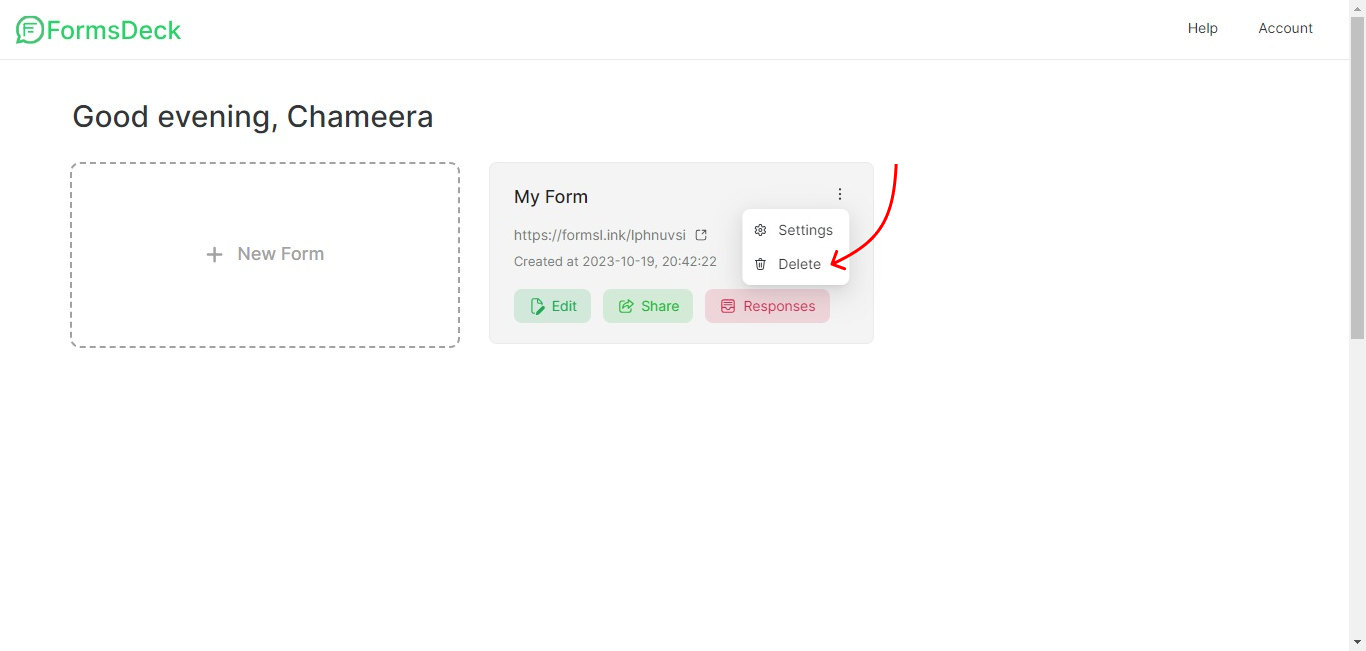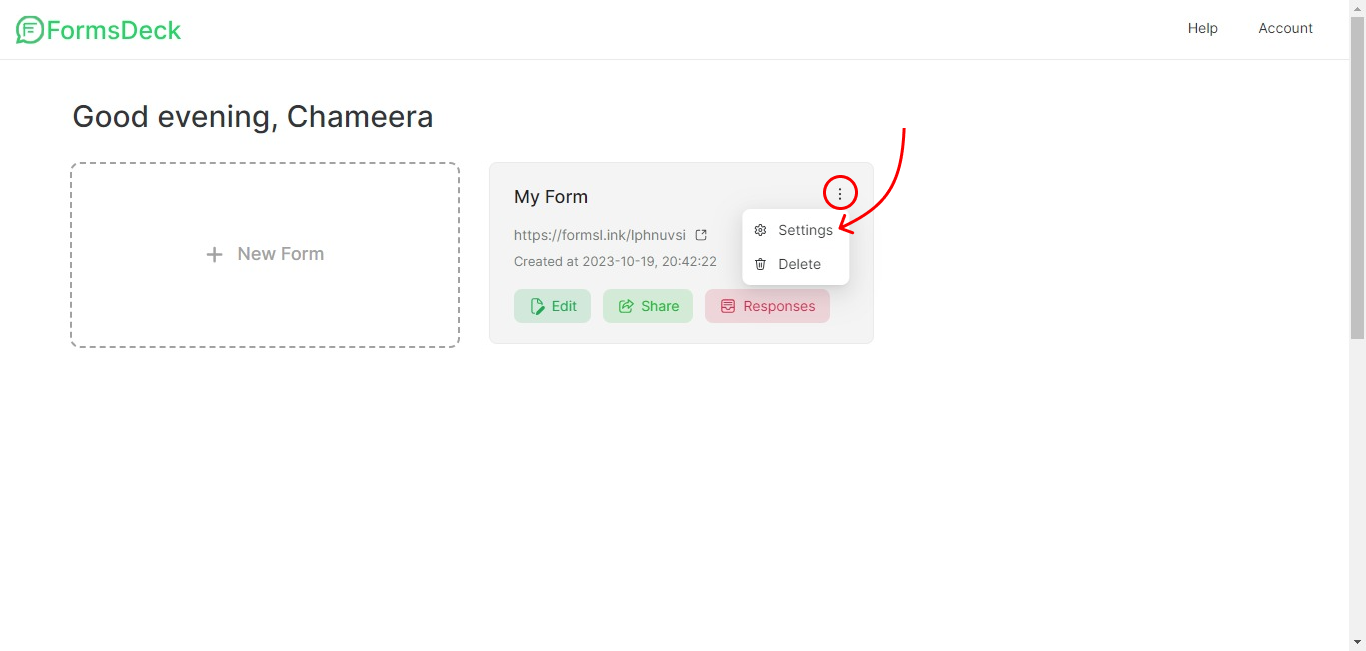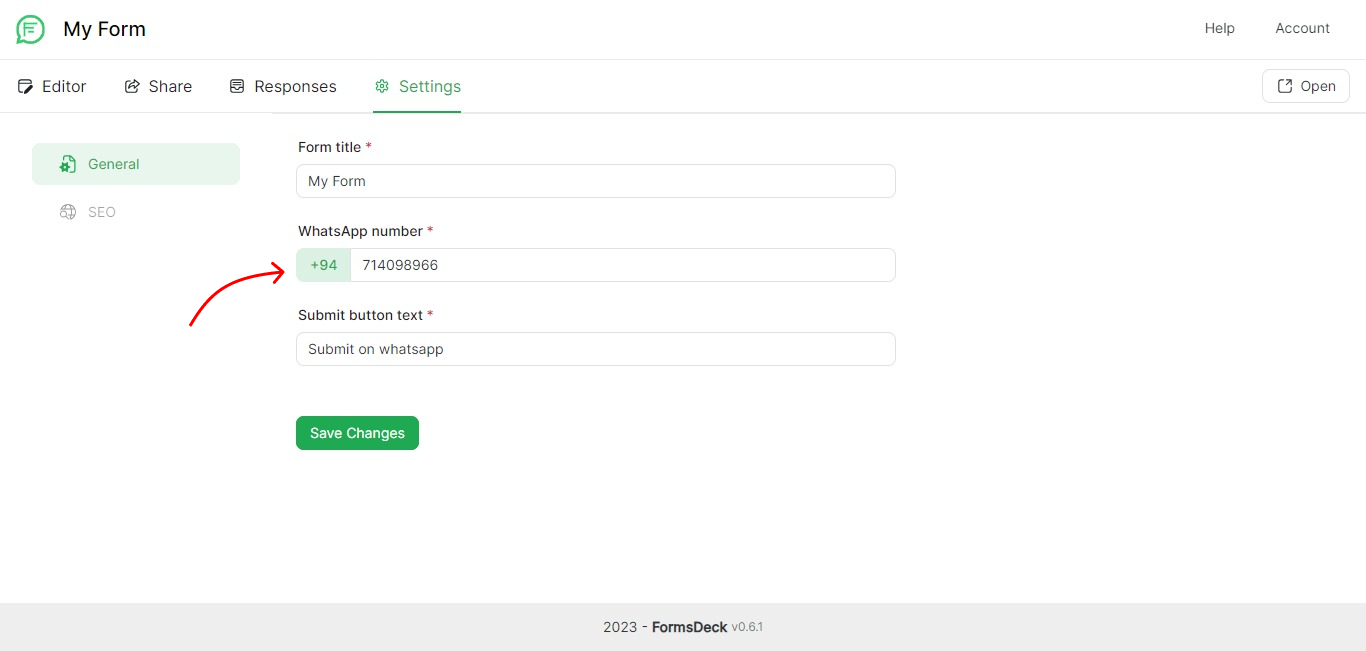How to change my password
How to change my password
You can access your FormsDeck account using your WhatsApp number. When logging in for the first time, it creates the account, and no password is asked.So, there is no password required to login to FormsDeck just a WhatsApp number.
How to change the WhatsApp number of my form
How to change the WhatsApp number of my form
Can this form submit a response to a WhatsApp group
Can this form submit a response to a WhatsApp group
Unfortunately, WhatsApp does not permit us to submit responses to a WhatsApp group. We can only send numbers to a single WhatsApp number at a time.
How to delete my WhatsApp form
How to delete my WhatsApp form
You can delete any form by clicking on Delete as shown in the following image.